
Help Page
Problem: The application runs very slowly.
Solution: Check to make sure your browser's setting for hardware acceleration is enabled.
- For Chrome: Go to Settings -> Advanced -> System -> Turn on "Use hardware acceleration when available"
- For Firefox: Go to Options-> Performance -> Uncheck "Use recommended performance settings" -> Turn on "Use hardware acceleration when available"
- For Safari: Go to Preferences -> Security -> Check "Allow WebGL"
Problem: The text is blurry, overlapping, or cutoff.
Solution: Make sure your browser window is zoomed to 100%.
Most browsers will have options to zoom in or out in their menus, or you can hold the Control key and use the mouse scroll wheel.